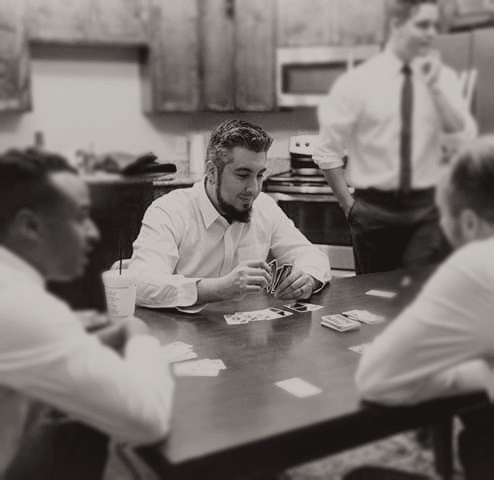Today we wanted to answer a question we get pretty often about Heroes of the Storm by Blizzard video settings. PC gamers with entry level video cards often ask us, how do I make my HotS graphics look better on my PC while still getting good FPS? Here we will try to break it down to a simple FPS process for you to start from. The goal is to run HotS as close to 60 as possible while maintaining a nice aesthetic.
1. Run Windows Update.
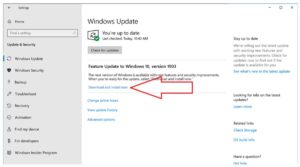
2. Set your video card’s video graphics setting to performance.
3. Change your computer’s power option profile to high performance.
4. Run Disk Cleanup. In the search box next to the windows start menu icon type Disk Cleanup, then click cleanup system files, and check all the boxes except Downloads then press Okay.

5. Run the Defragment and Optimize Drives app in Windows
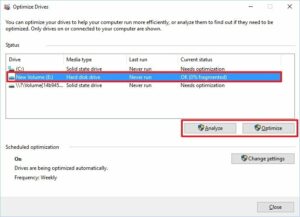
6. Open HotS then go to Options then Graphics then put the Graphics Quality on Low.
7. Turn off/down any graphics settings in the game that you can.
8. To check to see if you have the latest drivers try using the free version of Driver Booster.
9. If your PC still can’t do the job then please take a look at our custom gaming PCs.
Dr. Brad Ictech stands at the forefront of exploring the intersection between social psychology and the digital realm, specifically focusing on the dynamics of online gaming communities. With decades of PC gaming experience, combined with his expertise in social psychology, Dr. Ictech has carved a unique niche in video game research.