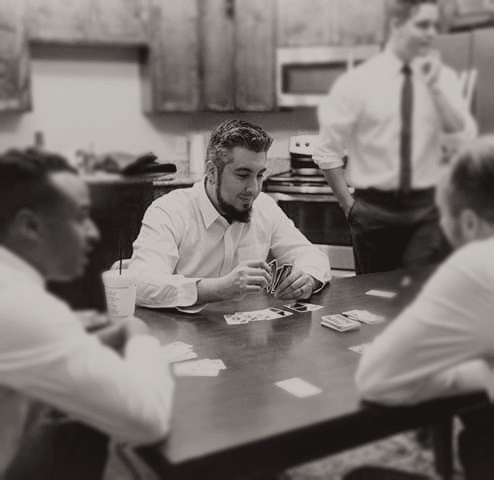PC gaming has evolved into a colossal realm, drawing enthusiasts from all corners to revel in its depth and diversity. Yet, for newcomers, the journey into custom PC gaming can be daunting, peppered with jargon and complex choices. This guide demystifies the process, focusing on the essentials: budget, game preferences, hardware considerations, and the balance between performance and price.
Establishing Your Budget
Embarking on the custom PC gaming journey begins with setting a budget. Your financial boundaries will shape your hardware choices, influencing everything from graphics capabilities to processing power. Remember, a custom PC’s utility extends beyond gaming, providing value in versatility.
Choosing Your Games Wisely
Your gaming preferences play a pivotal role in hardware prioritization. For avid fans of first-person shooters or MMORPGs, a robust graphics card takes precedence to deliver immersive visuals. Conversely, strategy and turn-based game enthusiasts might invest more in a powerful CPU for swift AI processing.
Graphics: The Heart of Visual Fidelity
Selecting the right graphics card is paramount. Allocate a significant portion of your budget to the GPU, ensuring it matches your display’s capabilities without overspending. Modern GPUs offer significant improvements with each generation, enhancing performance and enabling advanced features like anti-aliasing and stereoscopic 3D.
CPU and Cooling: The Processing Powerhouse
A capable quad-core processor can meet most gaming needs, with higher core counts benefiting multitasking rather than gaming alone. For those not engaging in overclocking, the stock cooling solution suffices. However, enthusiasts seeking performance gains and lower noise levels might explore aftermarket or liquid cooling options.
Memory: A Crucial Component
For gaming PCs, especially those leveraging APUs, adequate memory is key. Opt for at least 8GB of RAM, considering DDR3 for affordability or DDR4 for higher speeds, despite potential latency concerns.
Storage Solutions: Speed vs. Capacity
The advent of SSDs revolutionized game loading times, offering a blend of speed and efficiency. A combination of a modest-sized SSD with a larger HDD provides a balanced approach to storage, accommodating the hefty size of modern games.
The Backbone: Power Supply, Motherboards, and Cases
Efficiency in power supply selection is crucial, with a 500W unit sufficing for most setups. Ensure the motherboard supports your needs, with ample USB ports and upgradability options, housed in a case that promotes airflow and future expansion.
What Gaming PC Can You Afford?
From high-end rigs surpassing $2,000 to budget-friendly options under $500, the gaming PC market caters to a wide spectrum of budgets. Performance and affordability converge in the sub-$2,000 range, offering solid GPUs and CPUs without breaking the bank. Meanwhile, PCs under $1,500 and $1,000 balance cost with competent specs, like 32GB of RAM and sufficient storage for a robust game library.
For those navigating the sub-$500 category, the focus shifts towards immediate value and entry-level gaming. These systems, while cost-effective upfront, may lack the longevity and upgradability of their pricier counterparts, potentially necessitating more frequent upgrades to keep pace with the evolving gaming landscape.
Spending Money on a Gaming PC
The quest for the perfect gaming PC is a balance of budget, game preferences, and hardware specifications. By understanding these fundamental aspects, gamers can navigate the complex market to find a system that not only fits their financial scope but also fulfills their gaming aspirations, ensuring a satisfying entry into the expansive universe of PC gaming.
Gaming PC FAQs
Q: How much should I spend on a GPU? A: Allocate about a third of your total budget to the GPU for optimal balance between performance and cost.
Q: Is it worth investing in SSDs for gaming? A: Yes, SSDs offer significant improvements in load times and system responsiveness, enhancing the gaming experience.
Q: Can a budget PC under $500 offer a good gaming experience? A: While budget PCs can provide an entry point into gaming, they may struggle with newer, more demanding titles and lack the longevity and upgradability of higher-end systems.
Q: How important is RAM for a gaming PC? A: RAM is crucial for smooth gameplay and system responsiveness. 8GB is the minimum recommended, but 16GB offers more future-proofing.
Dr. Brad Ictech stands at the forefront of exploring the intersection between social psychology and the digital realm, specifically focusing on the dynamics of online gaming communities. With decades of PC gaming experience, combined with his expertise in social psychology, Dr. Ictech has carved a unique niche in video game research.