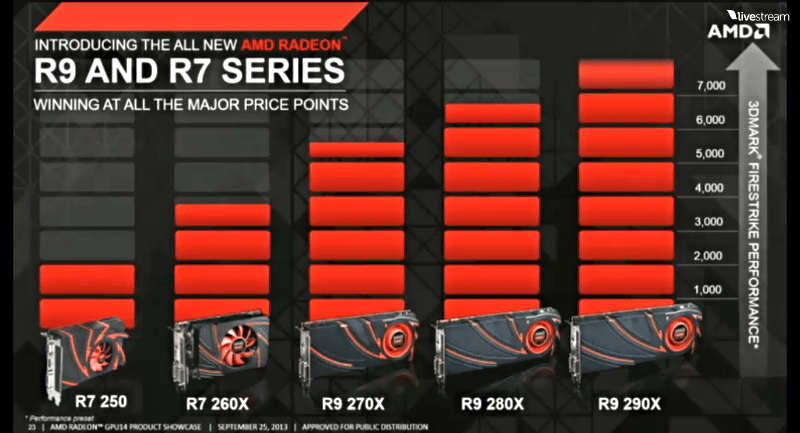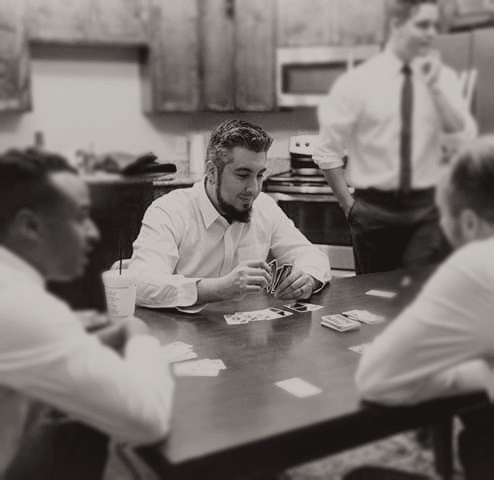When building a custom gaming PC it is important to know the computer hardware required to play your favorite game or use your favorite program. Certainly, the most important part of your gaming PC is the video card. But how do you know which video cards will do the job? Unfortunately, there is no simple answer, but there are a few easy steps to take to determine the level of video card you will need. Below is a simplified guide to picking the right video card.
1. Google the system requirements for the game you want to play such as League of Legends.
2. Make note of the video cards it recommends. Recommended cards can usually play the game on medium settings. Whereas minimum requirements cards will typically play the game on the lowest settings.
3. Google the specifications of the recommended card. Look for amount of memory (1GB, 2GB, 3GB, 4GB), type (GDDR3, GDDR5, HBM), and number of stream processors or cuda cores.
4. Compare video cards because now you have a starting point (i.e., information collected in step 3).
5. Video card series typically start with the entry level cards being the lowest model number. For example the AMD Radeon R7 240 is below the Radeon R7 250, which means it will not perform as well.
6. Pick your card. If you want a card that can play the game slightly better than medium settings then jump up to the next highest number model in the series. In general, for those who do not know a lot about video card technologies, it is best to stick with the newer generation video card to make sure you get the best that is available.
Now that you have a better idea of what to look for please strongly consider buying AMD Radeon video cards because they usually deliver the best bang for your dollar.
Building a custom gaming PC tailored to your gaming needs doesn’t have to be a daunting task, especially when it comes to choosing the right video card for games like League of Legends. By following a few straightforward steps—researching system requirements, understanding video card specs, and making informed comparisons—you can ensure your gaming experience is both high-quality and budget-friendly. AMD Radeon video cards, in particular, are highlighted for offering great value, ensuring you get a solid performance without overspending.
Video Card Key Takeaways
- Research Is Key: Start by looking up the system requirements for your chosen game to find the recommended video cards.
- Specs Matter: Focus on memory size, type, and the number of stream processors or cuda cores in the recommended video cards.
- Comparison Helps: Use the specifications of recommended cards as a benchmark to compare other video cards.
- Understand Series and Models: Higher model numbers within the same series generally indicate better performance.
- Choose Wisely: Opting for a slightly higher model than recommended can offer better-than-medium gameplay quality. When in doubt, newer generation cards tend to provide the best available technology.
- Value for Money: AMD Radeon video cards are recommended for their balance of cost and performance.
Video Card FAQs
Q: Why is the video card the most important part of a gaming PC?
A: The video card directly impacts your game’s visual performance, including detail, resolution, and frame rate, which are crucial for an immersive gaming experience.
Q: Can I use a minimum requirement video card for gaming?
A: Yes, but it will likely only support the game on its lowest settings, which might not provide the best experience.
Q: What does the amount of memory on a video card signify?
A: More memory allows a video card to handle higher resolutions, more detailed textures, and better overall game performance.
Q: How do I compare video cards effectively?
A: Look at their memory size, type (GDDR3, GDDR5, HBM), and processing capabilities (stream processors or cuda cores). Tools and websites dedicated to hardware comparison can also be helpful.
Q: Is it always better to choose a video card from the newest generation?
A: Generally, yes, because they incorporate the latest technology for improved performance and efficiency, though budget and specific needs should also be considered.
For more details and to build your custom gaming PC, visit our PC builder page and explore your options with AMD Radeon video cards for the best gaming experience tailored to your preferences and budget.

Dr. Brad Ictech stands at the forefront of exploring the intersection between social psychology and the digital realm, specifically focusing on the dynamics of online gaming communities. With decades of PC gaming experience, combined with his expertise in social psychology, Dr. Ictech has carved a unique niche in video game research.