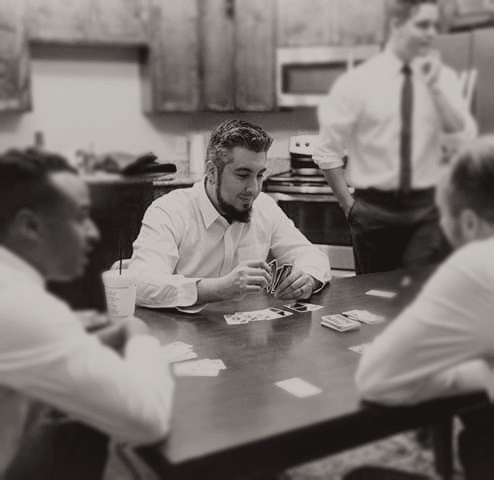Jumping into League of Legends shouldn’t mean spending all your cash on a high-end PC. Good news: our gaming PC is the budget-friendly beast you need. It’s tailor-made for LoL players, offering solid performance without the hefty price tag. It’s perfect for both hardcore gamers and newbies looking to get into the action without fuss. Stick with us, and we’ll show you how to get the best gaming bang for your buck.
In case people were wondering about which hardware parts to get with their FXWARE custom PC to play LoL on max settings we thought we would officially state it here that all FXWARE gaming PCs can play League of Legends on the very highest video settings with no problems. The game is not graphically demanding so almost any entry level video card can handle it. Keep in mind though, future upgrades to the game could require more graphics rendering power so try not to settle for the cheapest video card or APU. And if LoL is not the only game you plan on playing within the next five years then definitely put aside a big portion of your budget to get something a little nicer or grab one of our gaming computers than can more than handle the job.
Optimizing Your Gaming PC for Maximum League of Legends Performance
To play League of Legends (LoL) on max settings in 2024, your PC should ideally exceed the game’s recommended system requirements.
Our recommended requirements for optimal performance include:
- Operating System: Windows 10/11 64-bit
- CPU: Intel Core i5 3300 or AMD Ryzen 3 1200
- RAM: 8GB
- GPU: AMD Radeon HD 6950 or Nvidia GeForce 560 or Intel UHD 630
- Storage: 256GB SSD with at least 16GB available space on an SSD for faster loading times
Meeting or surpassing these specs should enable you to enjoy LoL with high graphical settings at a resolution of 1920×1080, ensuring smoother gameplay and higher, more consistent frame rates.
For the best in-game settings to complement your hardware and maximize performance, you’ll want to adjust various settings including turning off mouse acceleration for better precision, setting mouse DPI between 1200-1600+ for optimal speed and accuracy, and configuring your graphics settings appropriately. This might include setting your resolution to 1920×1080, using either Borderless or Full Screen mode for better visual real estate, and adjusting individual graphics settings like character and environment quality to balance between performance and visual fidelity. Disabling shadows and character inking can further improve performance without a significant impact on gameplay experience.
These settings are just a starting point, and you may need to tweak them based on your specific hardware capabilities, personal preferences, and in-game requirements. Remember, the goal is to have a seamless and enjoyable gaming experience while maintaining visual clarity and responsiveness.
We hope all of you have a great day and feel free to contact us if you have any hardware specific questions. Cheers!

Dr. Brad Ictech stands at the forefront of exploring the intersection between social psychology and the digital realm, specifically focusing on the dynamics of online gaming communities. With decades of PC gaming experience, combined with his expertise in social psychology, Dr. Ictech has carved a unique niche in video game research.